HOW DO I LISTEN?
Go to PODRADIO.CO.ZA on your web browser either using your PC, Laptop or cell phone. If you’re on WIFI at home or work, you can listen freely
OR
Download the podcast of whatever show you want to hear by clicking the download button under that particular Podcast. Downloading the show won’t take long and this will allow you to listen whenever you are free.
OR
If you have a smart phone you can connect it to most modern car radios via Bluetooth or Aux input.
DOES IT COST ME ANYTHING TO DOWNLOAD?
It is a free download if you have WIFI at home or work. If you do not have WIFI then normal data rates apply.
CAN I LISTEN TO IT ON MY CELL PHONE?
Yes you can. If your cell phone is a smart phone i.e. you are able to go onto the internet, you will be able to access all podcasts on PODRADIO.CO.ZA
HOW DO I LISTEN TO AN OLD PODCAST THAT DOES NOT APPEAR ON YOUR HOME PAGE?
The Podcast will automatically archive into the relevant schools Podcast Library.
HOW WILL I KNOW WHEN MY SCHOOLS PODCAST IS GOING TO BE UPLOADED AND WHAT TOPICS ARE GOING TO BE DISCUSSED?
The 10 latest Podcasts will appear on the HOME page of www.podradio.co.za with the school and title of the content and which students produced it.
If you click on the JOIN tab you can send us your details and we will send you a weekly update of the shows that will be uploaded via a newsletter.




 App for Android
App for Android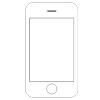 Get App for iOS
Get App for iOS